How to leave a comment on this website....
Someone mentioned to me recently that they wanted to contribute to one of the recent debates and did not know how to leave a comment. So, a quick explanation on what to do...
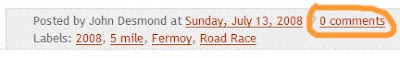 Underneath every post, you should see something like what is shown above. Just click on the link marked '- comments'. You should then be taken to a new page where you can type in your comments in the box shown. Underneath, you wil be given 4 options...
Underneath every post, you should see something like what is shown above. Just click on the link marked '- comments'. You should then be taken to a new page where you can type in your comments in the box shown. Underneath, you wil be given 4 options...
Click on the 1st option if you have a Google or Gmail account.
Forget about the 2nd option.
For the 3rd option, you can just type in your name. The URL part is for the address of your own website/blog if you have one.
The 4th option is to click on the Anonymous button. You can always click on this and just leave your name after your comment if you want to.
Once you click 'Publish Your Comment', an e-mail will be sent to me to say that a comment has been left and requires my approval to be published. As long as the comment is relavent, I nearly always publish it.
Confused?? Any questions??.......then leave a comment!! ;o)
No comments:
Post a Comment
Please note that all comments must be moderated before they appear on the site. All spam and nearly anything with a link in it just gets deleted.